Charles抓不了https包了,提示“SSL Proxying not enabled for this host: enable in Proxy Settings, SSL locations”。
于是查看 Charles - Proxy - SSL Proxying Settings
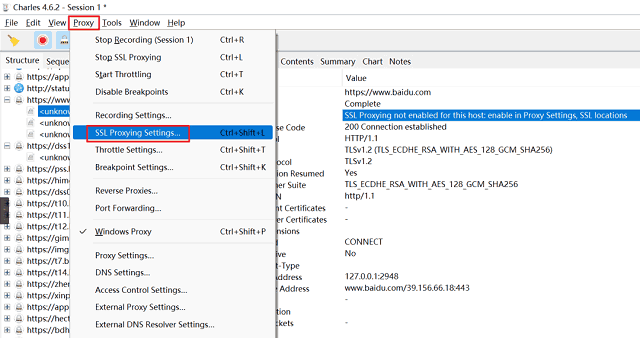
看到如下配置:
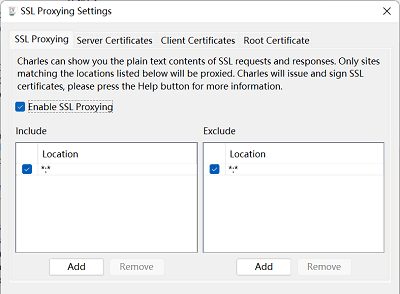
一眼看上去,"Enable SSL Proxying"配置已启用了,Include和Exclude都配置了 "*.*"。第一感觉就是,Include和Exclude不是互斥的嘛,既然已启用全部域名走ssl代理,怎么又给排除了呢图片,把Exclude删除不就完了么。
删掉Exclude的*.*后,再次请求万能的百度,完美。
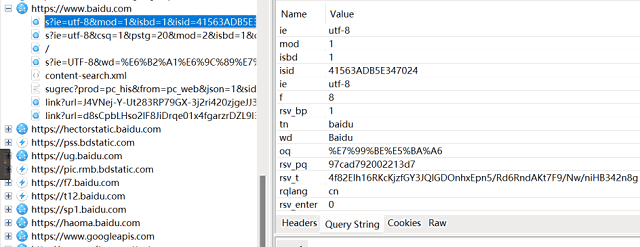
下面是Charles官方文档,关于SSL Proxy的介绍,英语好的童鞋可以看下。
Choosing hosts to SSL Proxy
You must specifically identify the host names you want to enable SSL Proxying on. The list is in the Proxy Settings, SSL tab. You can also right-click on a host name in the structure view and turn on or off SSL Proxying.
After adding a host name to the SSL Proxying list you may need to restart Charles for existing browser sessions to change.
If you want to SSL Proxy all host names then enter * into the host names list in the SSL Proxying Settings.